Download the installation package
The first thing to do is to download the appropriate installation package for Ubuntu from Microsoft. To do this, start your favorite browser, such as Firefox, the standard Ubuntu browser. Enter the URL in the address line Official download page and press Enter.
- Ubuntu 21.10.2 Update
First start an existing browser, such as Firefox. Enter the Edge download URL in the address line and hit Enter. - Ubuntu 21.10.2 Update
Now click on the Download for Linux button. - Ubuntu 21.10.2 Update
Then the context menu opens from which you choose the entry “Linux (.deb)”. - Ubuntu 21.10.2 Update
Before starting the download, you must agree to the license terms by clicking “Accept and Download”. - Ubuntu 21.10.2 Update
In the Firefox dialog that appears next, select Save File and click the OK button. - Ubuntu 21.10.2 Update
Now start the Nautilus file manager via the corresponding link in the start menu of the work surface. - Ubuntu 21.10.2 Update
After entering Nautilus, use the sidebar to go to the Downloads directory. - Ubuntu 21.10.2 Update
There you will find the file saved with the end of “deb”. Double click on the file. - Ubuntu 21.10.2 Update
A new window will then open in which you click on the Install button. - Ubuntu 21.10.2 Update
Since the Edge repository is not yet included in the list of allowed software sources, you must first authenticate yourself with a password. - Ubuntu 21.10.2 Update
Only then does Microsoft Edge setup begin, which does not require any additional manual intervention. - Ubuntu 21.10.2 Update
To open the Edge browser after installation, click on the network icon in a dash. - Ubuntu 21.10.2 Update
Then enter “Microsoft Edge” in the search field and click on the browser icon. - Ubuntu 21.10.2 Update
Microsoft Browser starts after that, which you can use pretty much like you’re used to on Windows.
Now click on the big button at the top of the page Download for Linux. The context menu opens with several options, two of which are for Linux. Select the entry Linux (.deb), since this package is suitable for all Debian-based distributions, including Ubuntu. show the second option, Linux (.rpm), on the other hand, is intended for distributions based on RPM Package Manager (formerly Red Hat Package Manager).
Before starting the download, you must agree to the Microsoft Edge license terms by clicking the button Accept and download Click. In the Firefox dialog that displays by default, select save the file and click OK.
to install
After the download is completed successfully, you can close Firefox or any other browser you are using. The downloaded Edge package can be found in the download directory by default. To navigate there, launch the Nautilus file manager via the shortcut in the start menu (launcher) in the left area of the work surface. After entering the tool, go to the directory using the sidebar Downloads.
Now double-click on the file saved with the extension deep. Then another window opens in which you click on the Install button. Since the Microsoft Edge repository is not yet included in the list of allowed software sources, you must first authenticate yourself with a password in the next dialog before starting setup.
When the installation is complete, you can go to the Edge browser. To do this, switch to the applications via the network icon in the dash (left sidebar). Then type in the search box edge or Microsoft Edge Click on the displayed browser icon.
products: The trick works with Ubuntu 21.10. The procedure may differ in other versions. (ad)

“Prone to fits of apathy. Zombie ninja. Entrepreneur. Organizer. Evil travel aficionado. Coffee practitioner. Beer lover.”



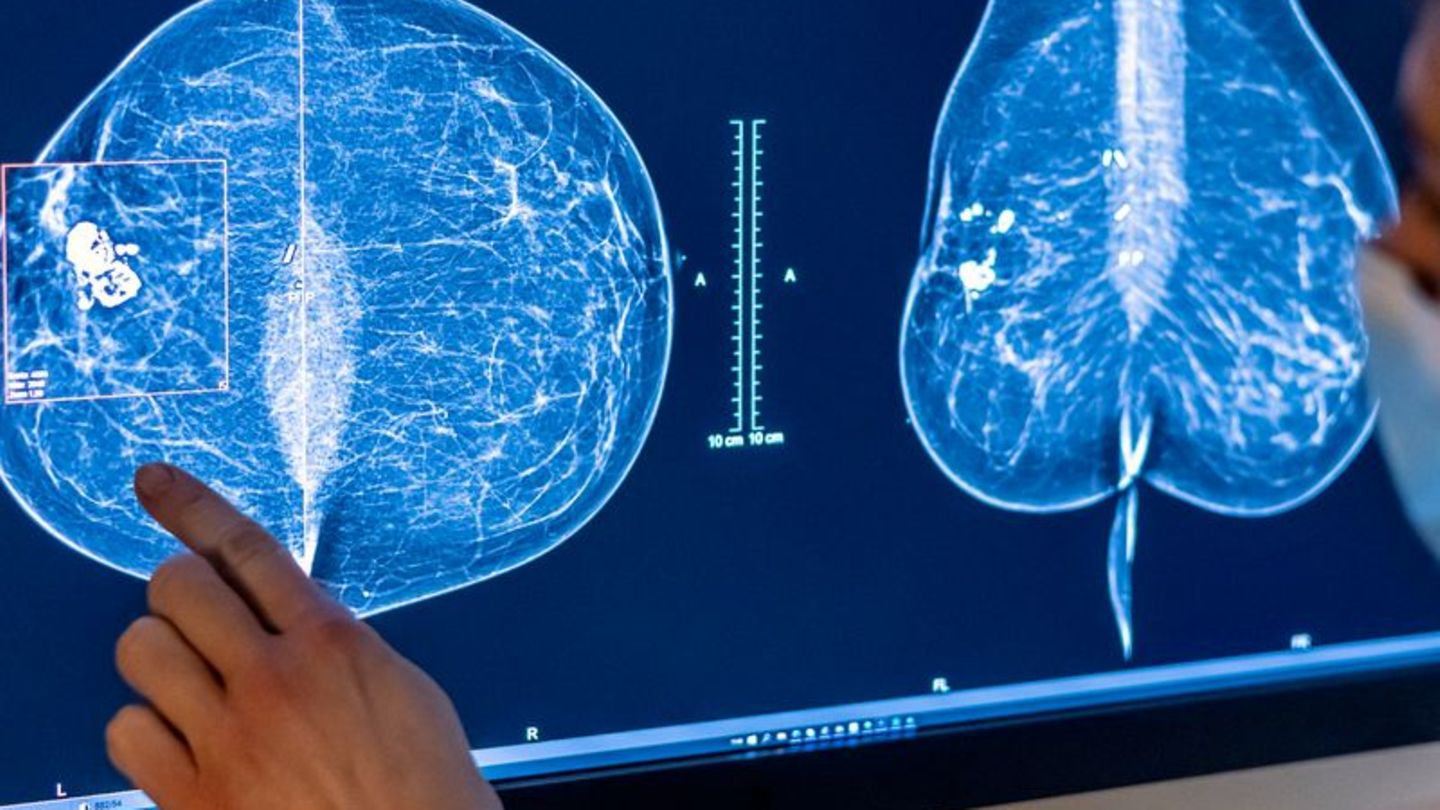


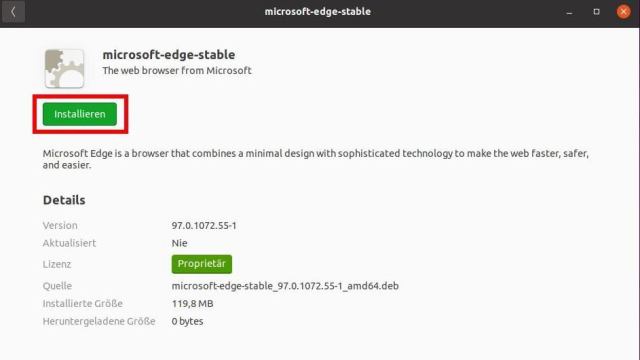
More Stories
Upgrade using 20 GPUs and 20 CPUs in testing [Update 3]
Raspberry Pi5 as desktop replacement after 5 months
Windows 11: Update brings ads in start menu