Since 5 Nov 23 I have now used my Pi 5 exclusively as a desktop/daily driver. I think enough time has passed to draw a preliminary conclusion.
One way or another, the start of sales wasn't exactly smooth. Quantities were so limited that you had to register for a lottery on BerryBase in order to pre-order the Pi 5. The Series 5 with 8GB of RAM was never available, so you can only “apply” for the 4GB version. I was one of the lucky ones who was drawn.
Since I already thought the story would be a little easier, I purchased the appropriate power cable, official active cooler, and case a few weeks ago. They were already in stock.
Since then I've been sweating a bit over the postponement of the Pi 5's European launch. In addition, I was able to read in the Discord of the developer I work with how the team thanked the organization for enabling them to get 5er. But I was still sitting there without…
When you develop software, having issues appear on GitHub is unacceptable, to say the least. In my mind, I could already see that the problems section was full of details because my software had not adapted to the new Pi. Well, looking back, I put a lot of pressure on myself because: “If I have trouble getting a Pi 5, everyone else will have exactly the same problem.” In the end everything went well.
Hardware and accessories + prices (at time of purchase)
Since the Pi 4 allowed the use of SSDs via USB, I completely abandoned microSD cards. However, I still have some support for the ISO standards adapted to it. The Pi 5 can now read M.2s over PCI, which is great. There are a lot of speed tests on YouTube and I can sign the results that way. My last test was over 700MB/s. In my opinion, an SSD is essential if you want a proper desktop feel on the Pi.
Of course, there's debate about whether it makes sense to spend that much on a small device. For me, the Raspberry Pi is a hobby, actually more than that, since I program for it and now use some of my own software. Don't forget that fun is the priority. Everyone should know what fun looks like and how much it costs. In my case, we also had a very high electricity bill in 2022 and I told myself not to play on the computer anymore. It remains to be seen whether this is the reason behind cabbage's fat content. The Pi 4 could do a lot, but it was still too poorly performed to be used as a daily driver. Websites loaded well, but with a bit of a wait time. YouTube was a little difficult. A question comes:
In the Linux desktop area, everything depends on the right distribution. The Raspberry Pi OS managed to score points with excellent adaptability up to the Pi 4. It was lean and used almost no resources. But that was all. The Pixel desktop (lxde-pi) was so thin that I didn't enjoy working with it. To be honest, I find the path that fire-pi-desktop takes disappointing. Of course, all programs are “in progress”. However, when PiOS Bookworm was released, I remembered Alpha.
Ubuntu introduced the Pi 5 with version 23.10. There were some small hiccups in places, for example the PWM fan control didn't work at first, but performance improved with each kernel update. For me as a GNOME user, this is of course a blessing. And no, if you install Gnome on Raspberry Pi OS Lite, the result will not be the same. “ubuntu-gnome” is configured with proprietary kernels, and you can tell that when you look at both options side by side. Here you can also see that Mark Shuttleworth was serious in an interview with Destination Linux that Ubuntu will also focus on Raspberry Pi and IoT.
What do I do with the Pi 5 other than gaming? This works too, but it's too much tinkering for me.
- Service devices via SSH: Passed
- Professional work in the browser: it worked
- Working privately in the browser: it worked
- Email correspondence with Thunderbird: Successful
- Word processing using LibreOffice: Successful
- WhatsApp with Flatpak: It worked
- RSS Feeds: Regardless of the software, if too many messages have to be loaded, the Pi crashes and the surface freezes for about a minute.
- YouTube/Freetube: 1080p No problem
- Streaming: Unfortunately, I had to mess around here and copy libwidevine.so from PiOS and integrate it into Brave. Ubuntu_arm64 does not support Digital Rights Management (DRM) natively. Prime and Disney+ work flawlessly. Netflix refuses to play. Spotify works very well. The only problem is that I have to use it as a web app with Brave because DRM only works here.
- Programming: Works perfectly. If you use 'black' in VSCode/VSCodium to format your Python scripts according to 'PEP8', VSCode will crash under load. If you use black in terminal, this is not the case. Connecting to Nextcloud: Everything works as it should here. Gimp: drags the mouse and is very squishy (depends on the complexity of the image)
nothing!
- Boot: up to approximately 10W
- Passive: about 5 watts
- Program starts: up to approximately 8.5 watts
- Surfing: 5 to 5.2 watts
- Streaming and YouTube 720p/1080p: about 6 to 9.1 watts
Of course, the Pi 5 can't offer the performance of a newer desktop computer. I still intermittently go to the computer for Gimp and video editing; You can create video games with Box86/64. But this is just a gimmick that serves to make the aarch64 architecture more suitable for the masses in general. For me, the Pi5 serves as a desktop for working as well as consuming multimedia content. There are already many programs for arm64, but not many yet. Disagreement is one example of this. There's no official client yet, but there are talented people in the scene who make something like this possible.
You have to be prepared for this, and of course the application fields have to be correct. Taken together, the Pi 5 is a good daily companion with some limitations.
For my part, I was recently desperately looking for VirtualBox in the list until I suddenly realized that I was not sitting at my computer, but on the Pi, I think this pretty much explains how the Raspberry Pi 5 works in my compact everyday life. Personally, I'm looking forward to the Pi version of Ubuntu 24.04.
Source: Interview with Mark Shuttleworth: https://www.youtube.com/watch?v=3XLBo_OhUN0
This article was originally published on Author's blog in the Linux Guides forum published.

“Prone to fits of apathy. Zombie ninja. Entrepreneur. Organizer. Evil travel aficionado. Coffee practitioner. Beer lover.”






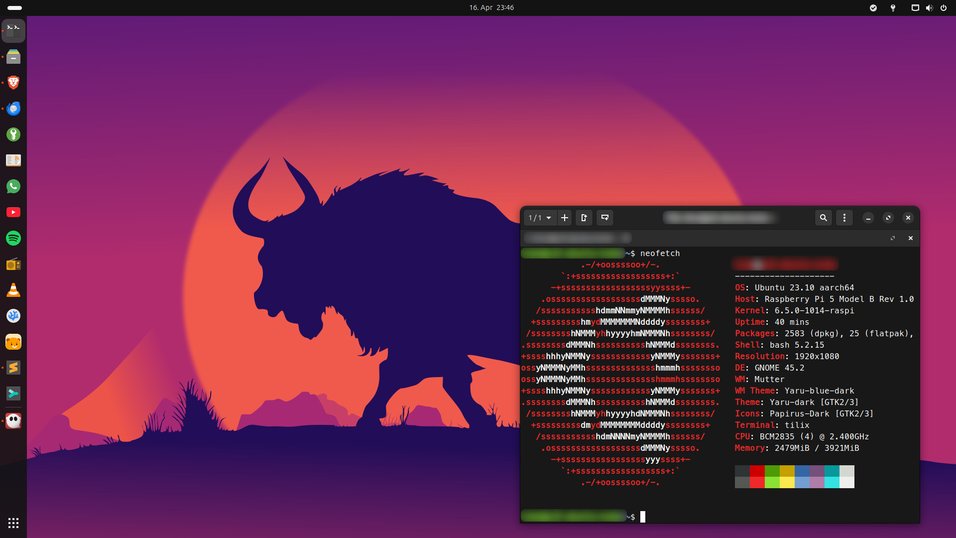
More Stories
Copilot comes to Outlook mobile apps
AOC Graphic Pro U3: A new color-accurate monitor series for creative people
Do you already know Ruona? -Dukchik