Have you ever been in a situation where you wanted to listen to WhatsApp audio messages again before sending them? For example, it can avoid some duplication or embarrassment. Here we’ll reveal the trick that works.
For some, it is very practical and time-saving, for others it is very annoying and cumbersome. We are talking about WhatsApp voice messages. Some communicate almost exclusively through notes, while others prefer the text format.
However, at some point, everyone will have recorded an audio message. But how can I listen to it again before sending it and delete it if necessary?
In the current WhatsApp functionality, it is not yet available to all users, and it will take some time before it is ready. Until then, there’s a trick that still works.
In order to be able to listen to the voice memos before sending them, you must follow these steps:
1. Open WhatsApp on the smartphone and go to the desired chat.
2. Tap the microphone in the lower right corner and hold your finger on it, and drag the icon up until the lock icon appears.
3. Take your time to record the voice memo, then tap on the chat partner’s name.
4. Go back to the chat.
5. The final voice message is now located at the bottom of the screen. This can now be listened to and sent, or of course deleted.

“Prone to fits of apathy. Zombie ninja. Entrepreneur. Organizer. Evil travel aficionado. Coffee practitioner. Beer lover.”



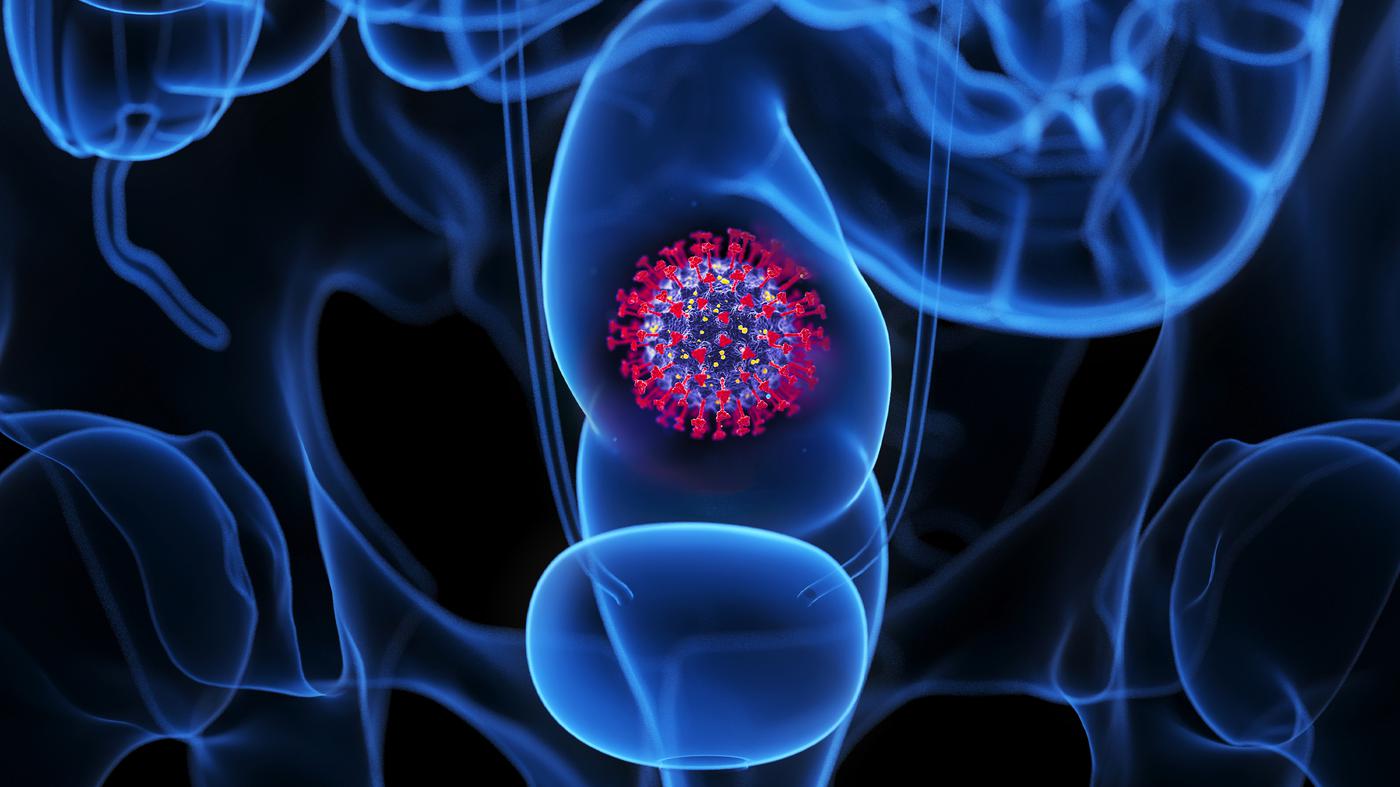


More Stories
NASA receives the message via a laser beam from a distance of 226 million kilometers
Upgrade using 20 GPUs and 20 CPUs in testing [Update 3]
Raspberry Pi5 as desktop replacement after 5 months