The Apple Watch Series 9 and Apple Watch Ultra 2 were touted to have the new double-tap gesture, but Apple did not make this feature available at the launch of the new models and is only now shipping this feature with watchOS 10.1. The new version can be downloaded and installed in the Watch app on iPhone. iOS 17.1 is required on iPhone.
You can perform a double tap by simply bringing your thumb and index fingers together. This is especially practical if your hand is not free and you still want to operate the watch. For example, with a double tap you can answer a call, open a message, play music, pause a timer, and more.
Just double tap on Watch 9 and Ultra 2
This decision is difficult to understand, but the new double-tap gesture is only available for the new Apple Watch Series 9 and Apple Watch Ultra 2. Why? Because Apple is simply limiting functionality to the two new models and wants to sell new watches. Technically, it is certain that the Watch 8 and the first Apple Watch Ultra will also be able to perform this gesture, after all, a similar function has long been available for older models via operating assistants. But it is what it is.
These are all the possibilities of the double-tap gesture
- call up Smart stack From any watch face and scroll through the widgets in the stack.
- Accept and finish communicate.
- One view News From a message, scroll through longer messages with an extra double tap, reply via dictation, and send a message.
- Pause, resume and end one Timers.
- Single stop and resume stopwatch.
- a alarm clock Put him in snooze mode.
- Play and stop music, Podcasts, And Audio books.
- Switch to the new “Height” view in compass program.
- Take a photo of your iPhone using your camera remote camera program.
- Automatic workout reminders Start or stop.
- Perform the basic procedure for Messagesincluding replying to an incoming message from the messaging app and snoozing reminders, even from third-party apps.
NameDrop for Apple Watch
Your contact details can now also be exchanged from Apple Watch to Apple Watch or from Apple Watch to iPhone. To do this, the devices must be placed in front of each other and your calling card can be exchanged within a few seconds. Works with Apple Watch SE 2, Apple Watch 7, Apple Watch Ultra, and later.
All new features in watchOS 10.1
- The double-tap gesture can be used to perform basic action in notifications and most apps, allowing you to answer a call, play and pause music, stop a timer, and more (available on Apple Watch Series 9 and Apple Watch Ultra 2)
- NameDrop lets you exchange contact information with someone new simply by bringing your Apple Watch close to your iPhone with iOS 17 or Apple Watch (available on Apple Watch SE 2, Apple Watch Series 7 and later, and Apple Watch Ultra)
- My card is available as an add-on for quick access to NameDrop
- Fixed a bug that caused the climate panel in the Home app to be blank
- Fixes an issue that causes a white selection frame to appear unexpectedly after disabling AssistiveTouch
- Fixes an issue where cities in the Weather app wouldn’t sync between iPhone and watch
- Fixes an issue where the scroll bar could appear unexpectedly on the screen
- Fixed a bug that resulted in incorrect elevation information for some users

“Prone to fits of apathy. Zombie ninja. Entrepreneur. Organizer. Evil travel aficionado. Coffee practitioner. Beer lover.”



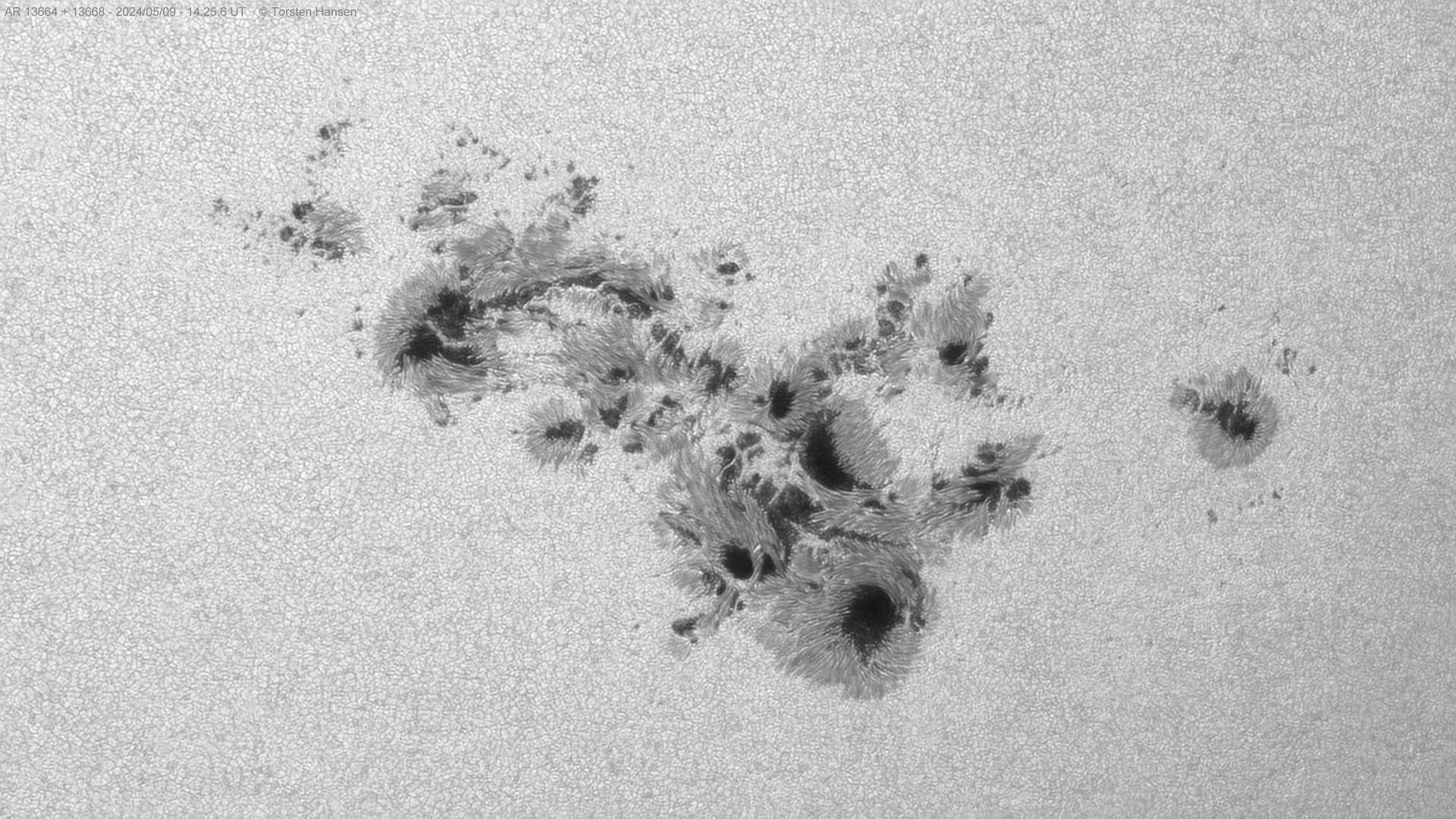




More Stories
Apple apologizes for iPad ad that features a crushed piano
Apple wants to run its AI servers using its own chips, Bloomberg News reports
Ryvid Outset – Scrambler style electric model