Anyone who sends WhatsApp videos can now mute them.
© Fabian Sommer
The WhatsApp messaging service has a new job of sending videos for a few weeks. Until now it was only available to beta users.
Munich – The WhatsApp messaging service often provides app updates that offer new functionality. This was also the case in mid-February, when version 2.21.3.19 was introduced, which, for example, enables more detailed processing of images and sending of self-destructing messages. There is now another new button that can be used to mute videos before sending them. The innovation was, among other things, according to a report released by the portal smartdroid Initially available only to beta users of the app, now all WhatsApp users can access it on Android.
“You can now remove audio when sharing videos. Just tap the mute icon before sending,” says the new update in the Google Play Store. On Apple, the functionality is not initially listed in the current version in the App Store.
New WhatsApp button on Android: Send videos without sound
In the Instagram application, which, like WhatsApp, belongs to the Facebook group, users have been able to choose their stories for a long time whether they want to publish their videos in the original audio or mute. This function is useful, for example, if you can hear disturbing noises or inappropriate comments in the background. WhatsApp users can now decide for themselves: Should I send a video with audio or without sound?
Send WhatsApp videos without audio on Android: Here’s the way
If you want to determine yourself whether the original audio of the video is intended for the recipient of the message or not, you can do so in the editing function of the application. Text and stickers can be inserted here before sending the video, and the video can be trimmed and muted, if needed, thanks to the new button. The duration of the video and the file size are specified below the bar in which the editor displays the individual frames of the clip to be edited. To the far left of these two pieces of information, there is now a speaker icon: The sound can be turned on or off here. If the amplifier is crossed out, the video will play without sound after editing is complete.
New WhatsApp functionality: This is how the forwarded videos can be muted
Muting only works for videos that you upload to the messaging service yourself, not forwarded messages. So if you want to forward a video that you received from a co-worker or friend, for example, without audio, then you have to take a simple path. Instead of just forwarding the message as before, the video clip should be uploaded again directly from your cell phone’s memory to chat with the person who will receive the video without sound. Usually WhatsApp automatically saves the videos you watched in your phone’s memory, so it’s easy to find the video here. After uploading, the procedure is the same as for a video that you recorded yourself: open the clip in the editor, mute it in the lower left, save and send the changes.
WhatsApp: App problem
WhatsApp is part of the Facebook group, and there is always outrage about user privacy and personal data protection. The app is popular because it allows fast connection thanks to the constant number of new and practical functions and widespread use. Another drastic change to the terms of use was planned for February, but was initially delayed for a few months due to strong user disapproval. (I am)

“Prone to fits of apathy. Zombie ninja. Entrepreneur. Organizer. Evil travel aficionado. Coffee practitioner. Beer lover.”


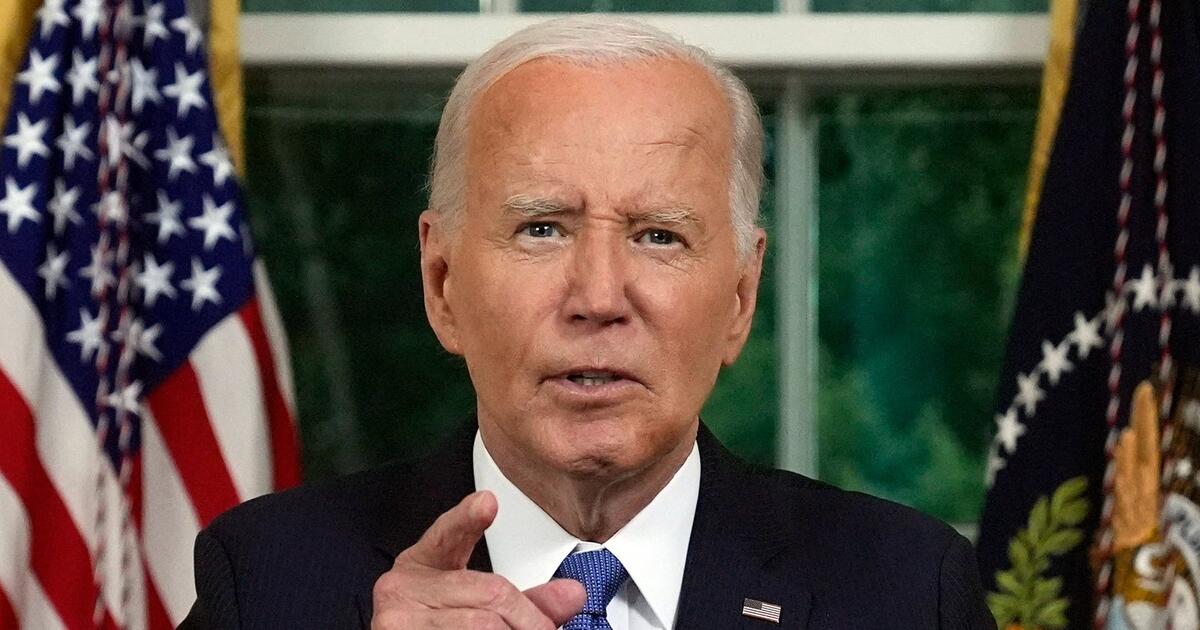



More Stories
Pokémon Go Hyperbonus Raid Day with Mega Lucario – Here’s What You Need to Know
Researcher warns of fire in space – “one of the most dangerous scenarios in space travel”
Gamescom 2024: Asus partners with Webedia