The popular messaging service WhatsApp is constantly being developed and regularly receives new functions. These new features are added through updates. Some are broad, others are somewhat unclear.
Today we’re showcasing some of these innovations again. It’s a new look for Android, hiding individual conversations and voice messages that you can listen to once and search by date. There will be more big changes in the future. WhatsApp will soon be expanded to include various AI functionalities, among other things.
New look for Android
In the future, all WhatsApp users on Android devices will have to get used to it. Because the developers gave the application a new look. The menu bar, where you can switch back and forth between chats, current events, and calls, moves from top to bottom. This adapts the look of WhatsApp to that of the iPhone, where the menu bar was always at the bottom. Advantage: It is easier to access the menu with your thumb if it is placed at the bottom. Nothing has changed in terms of functionality, only the order of these categories is new. The change will be implemented gradually via updates in the coming weeks and months. The category bar may still be at the top for you now, but it will soon move to the bottom.
Hide conversations
Individual conversations can now be better secured and thus protected from unwanted access. To do this, go into a conversation with someone and then tap the person’s name at the top. Now go a little further down the information page to the “Chat Lock” menu item and activate it by clicking on the slider. You will now be asked if you want to block and hide chat with this person. Confirm “Continue”. To confirm, you’ll now need to use facial or fingerprint recognition, depending on what’s set up on your device. The chat will then be hidden and locked. You can find blocked chats by swiping down from the top of the overview of all chats. The blocked chats will then appear at the top of the list.
Voice messages to listen to once
You probably already know how to send photos that get deleted after one view. This means that the photos are not saved on the recipient’s device. WhatsApp has now also introduced this functionality for voice messages. So now you can send a voice note that the recipient can only hear once, after which it will be automatically deleted. To do this, place your finger on the microphone for the voice message and first slide your finger vertically up until the little lock is “clicked” into place. You can now record the voice message without having to put your finger on the screen. You will now see a small number 1 above the send arrow, if you tap this while recording, this number 1 will be highlighted in color (green on Android, blue on iPhone) and listening will be activated once it is activated. Then send the message.
Search chats by date
Previously, searching for conversations was only possible by keyword. To search a conversation, tap the contact name at the top of the conversation. Next you will find a search field with a magnifying glass icon at the top. If you click on it, you can enter a search term. At the end of the search line on Android devices you will now also find a calendar icon. On iPhone, the calendar can instead be found at the bottom right, above the keyboard. If you click on it, you can select a date in the past. Confirm with approval and this day’s news will be displayed. This makes it easy to access messages that were written months or even years ago.

Seniorweb offers Levato’s online course “What Your Cell Phone Can Do.”

“Prone to fits of apathy. Zombie ninja. Entrepreneur. Organizer. Evil travel aficionado. Coffee practitioner. Beer lover.”


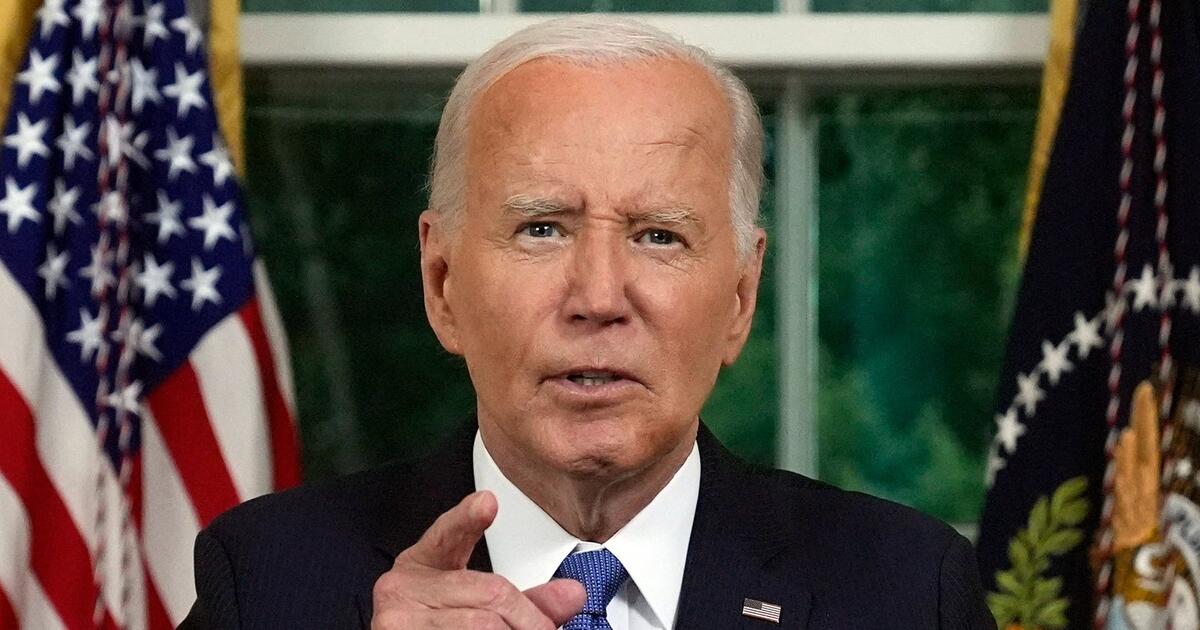



More Stories
Pokémon Go Hyperbonus Raid Day with Mega Lucario – Here’s What You Need to Know
Researcher warns of fire in space – “one of the most dangerous scenarios in space travel”
Gamescom 2024: Asus partners with Webedia