Delete applications on Android This is usually done quickly. Often times, pre-installed apps can only be deactivated. For others, even this is not possible, Canta is a practical tool that allows you to finally get rid of unused applications. To do this, you first have to install two new apps – but they don’t take up any memory space and the effort is definitely worth it.
You can download Canta from CHIP as an APK file. Since the app has to go deeper into the system to delete it, you also need Shizuku’s help service. Setup instructions are available in the app itself.
Once you’ve finished these steps, the rest becomes easier: just select the apps in Canta that you want to get rid of and click the delete button.
But be careful: Canta lists all applications, including system services. These often have somewhat cryptic names and are required for important Android functions. By clicking on the name of the individual application, you may receive a brief description of the functionality provided by the service.
If you select “Removal type: Recommended” from the list, only apps that the developer believes can be safely deleted will be displayed. Removed applications can also be restored using the second tab.

“Prone to fits of apathy. Zombie ninja. Entrepreneur. Organizer. Evil travel aficionado. Coffee practitioner. Beer lover.”


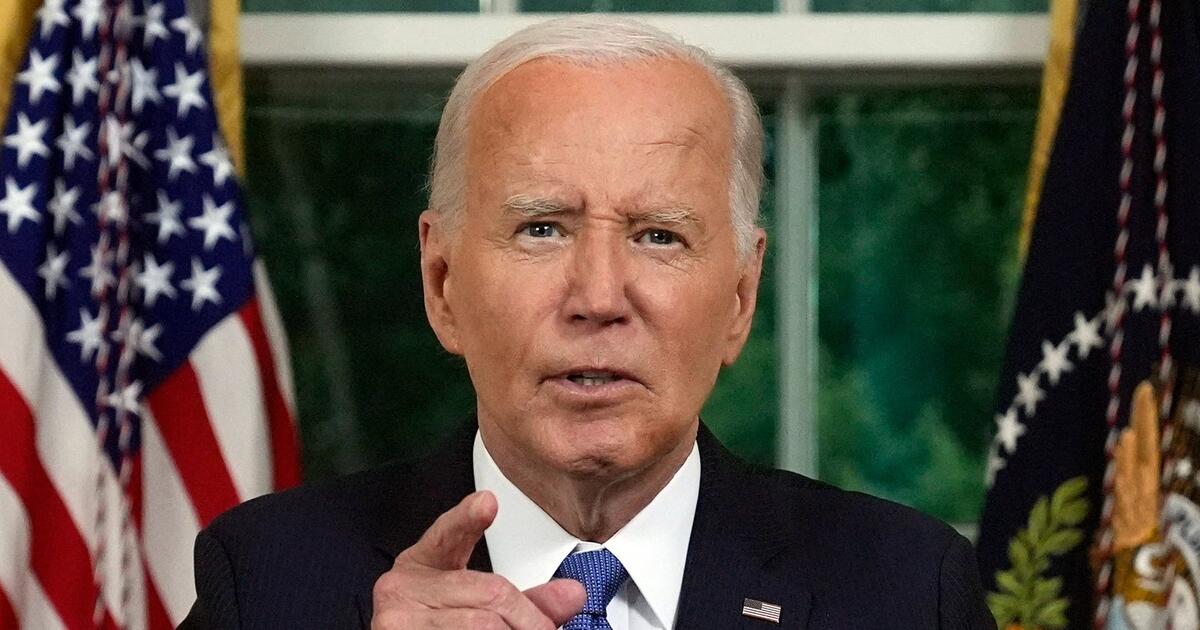



More Stories
Pokémon Go Hyperbonus Raid Day with Mega Lucario – Here’s What You Need to Know
Researcher warns of fire in space – “one of the most dangerous scenarios in space travel”
Gamescom 2024: Asus partners with Webedia