In fact, the quickest way to set a new alarm is Siri, just tell it “Hey, Siri, set the alarm for half past six”, the job is done right away. It’s quite fast with 3D Touch functionality: you can tap on the clock app icon for a while and a pop-up menu will appear with many options, including “Create an alarm”. A slightly longer alternative would be to go to the Clock app, select the “Alarm” area and set a new alarm with the plus sign. Step by step it looks like this:
-
Open the watch app
-
Switch to the Alarm Clocks tab if you haven’t done so already
-
Tap the plus icon in the upper left corner of the screen
-
You can now select the appropriate time, frequency, sound, and description for the alarm clock.
In fact, that’s it, you can make many additional settings even with a simple alarm clock.
at “Repetition” You can set up frequent alarms, eg one for work. To do this, tap All working days in the list, Monday through Friday. The app then shows that the alarm is repeated on weekdays. Unfortunately, the application does not allow you to make settings more flexible than using reminders: on the second Thursday, for example. Description Worth setting if it’s an alarm for special occasions, eg after a midday nap.
Both Ringtones You must be careful not to mistakenly select the “None” setting. Otherwise it will vibrate Iphone Only, but not ringing. iOS offers a rich selection of standard tones – 29 can be found in the “Ringtones” section, but there is a “Classic” line in the same menu, where another 25 ringtones are hidden from classic iOS times up to iOS 7. Anyone can think That Apple doesn’t earn enough to buy an additional ringtone in the “Tone Store” area. However, the iPhone allows you to select a song from your media library as an alarm, and this can be done in the “Title” area. However, we advise against setting one of your favorite songs as an alarm, you will hate it after a while. Unless the text is involuntarily typed as a wake-up call.
there is chance “vibration” You can still set a suitable vibration like heart rate or SOS tag or create your own pattern for it.
regulator “nap – drowsiness” Actually it only has one job. If this is more active, then the selected alarm can be snooped, i.e. delayed several times by 9 minutes 3 seconds. Credit for this twisted time period goes back to the classic watchmakers.
Since iOS 14, there is another way to set the alarm, that is, via the “Sleep” health function. Logically, this alarm can be set in the “Health” app. Here you can select the “Sleep” option and then “Your sleep plan”. However, the setup is more extensive than a regular alarm clock. In addition to a new alarm and its repeats, you can also set the best bedtime Iphone He or she can suggest a routine to help you sleep. Although this alarm is displayed in the clock app, it can be edited in the health. Please note: Alerts that are normally set will continue to ring, even if they are set before the default “wake up” alarm.
Anyone who finds it especially difficult to get up in the morning and turn on a traditional alarm clock Iphone Actually you can’t cope anymore, you can download one of the alternative alarm clock apps in the App Store. One turns off the alarm only when the user has solved some math problem correctly. (macworld)

“Prone to fits of apathy. Zombie ninja. Entrepreneur. Organizer. Evil travel aficionado. Coffee practitioner. Beer lover.”




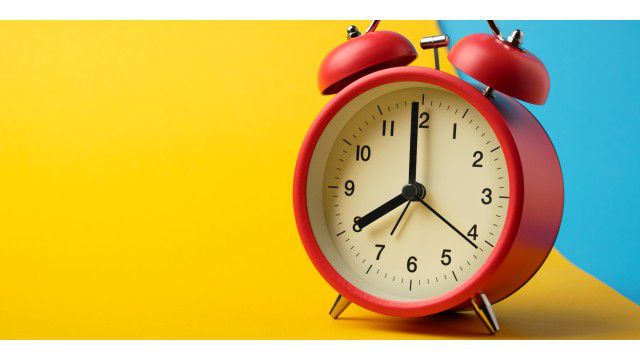
More Stories
Raspberry Pi5 as desktop replacement after 5 months
Windows 11: Update brings ads in start menu
Voyager 1 is once again sending data from deep space