ChatGPT add-ons: Until recently, they were only available on a limited scale, now they are finally accessible to more users – but only with a Plus account.
OpenAI started developing ChatGPT plug-ins back in March. The explainer post mentioned that extensions can act as “eyes and ears” for an AI tool. Because data that is too recent, too specific, or too personal to be incorporated into the training data of the language model can be included behind ChatGPT using extensions. And now, finally, more users have access to these useful components. The update allows ChatGPT to greatly expand the use of the tool.
ChatGPT can now be integrated into third-party services via a plugin, thus, for example, taking over detailed video editing or embedding the latest information from the web.
OpenAI provides ChatGPT support for plug-ins
– and lets her surf the web, too
More than 70 extensions in ChatGPT Plus subscription
Until recently, only a select few had access to plug-ins in a “limited alpha” release. But with the recent announcement of OpenAI, all of that has changed: there are now over 70 third-party extensions available for ChatGPT Plus users.
Plug-ins should be activated automatically when you sign up for ChatGPT Plus and can be found in Settings under Experimental Features. The Plus subscription costs $20 and allows users to use OpenAI’s ChatGPT-4 model, upgrading from ChatGPT-3. transferred costs ChatGPT Plus in Germany About €21.89 (as of May 15, 2023).
Summarize messages, learn languages, and more: this is what ChatGPT plugins can do
The first plugins have already been created by companies like Klarna, Slack, Shopify, Wolram, and Expedia as part of OpenAI’s Alpha Launch. OpenAI also introduced two plug-ins at the beginning: file Internet browsers and the Code compiler. And so far, Plus subscribers have access to more than 70 third-party plugins, as mentioned earlier.
They can analyze website content, visualize and analyze data, and even help users learn foreign languages. Users can install any number of plug-ins, but they can only use three at a time. The plugins cover a range of industries including shopping, real estate, stocks, travel, and groceries. For example, a plugin called “ndricks Sports” finds and summarizes relevant sports news and information.
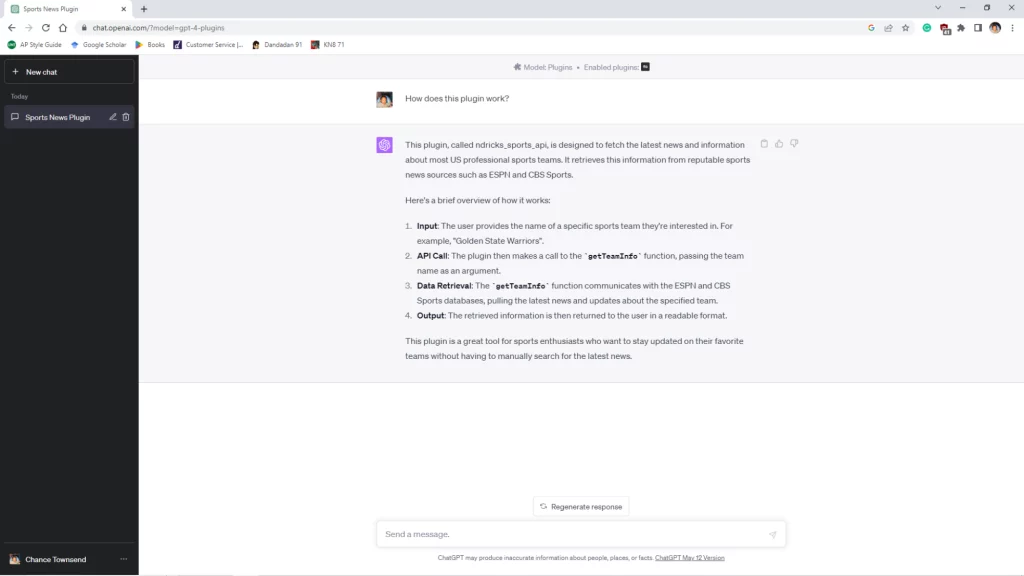
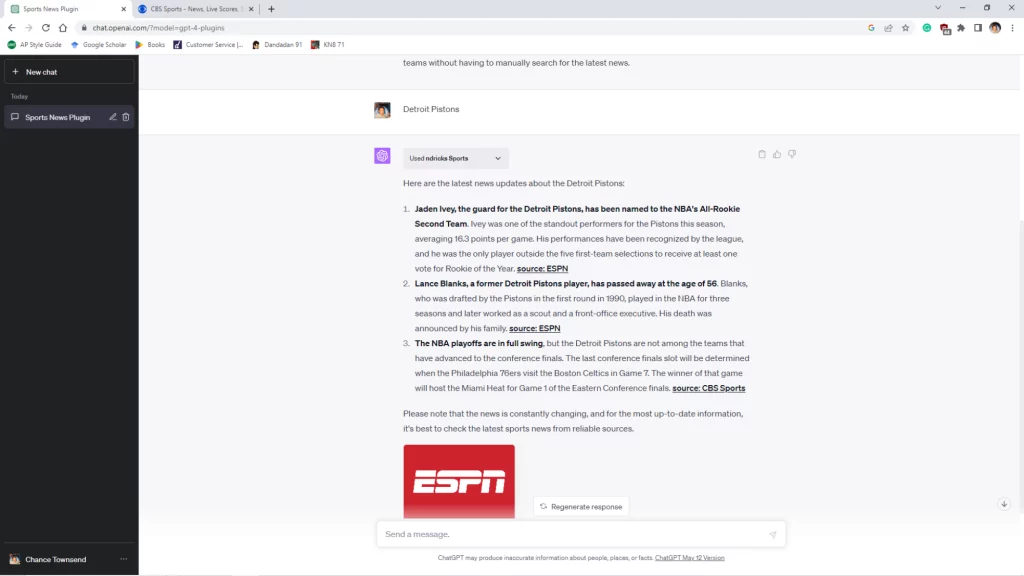
Other plugins such as AskYourPDF and ChatWithPDF allow users to provide a URL to a PDF document that ChatGPT can parse. However, these plugins don’t just accept any URL or local files from the user’s computer.
Would you like to use the almost limitless power and creativity of ChatGPT, but don’t know exactly how? Our five helpful prompts will give you the inspiration you need.
With great effect:
With these prompts you get the most out of ChatGPT


“Prone to fits of apathy. Zombie ninja. Entrepreneur. Organizer. Evil travel aficionado. Coffee practitioner. Beer lover.”






More Stories
NIKKOR Z 28-400mm f/4-8 VR – a lightweight superzoom for Nikon Z cameras
Smart Pro Camera: Samsung Galaxy S24 Ultra
Unlocking the Avatar Glider in Fortnite – This is how you get the free reward “Appa Glider”