 It’s been two weeks since the last major update of the evening. On October 24, Apple released macOS 13 Ventura as well as the first version of iPadOS 16 and updates to iOS 16, tvOS 16, and watchOS 9 to users. A few days ago, iOS 15.7.1 and iPadOS 15.7.1 were released, which are aimed at users who want or need to stay with the older system version. Tonight will be followed by the first bug fix updates, with which Apple addresses several issues from the latest major updates.
It’s been two weeks since the last major update of the evening. On October 24, Apple released macOS 13 Ventura as well as the first version of iPadOS 16 and updates to iOS 16, tvOS 16, and watchOS 9 to users. A few days ago, iOS 15.7.1 and iPadOS 15.7.1 were released, which are aimed at users who want or need to stay with the older system version. Tonight will be followed by the first bug fix updates, with which Apple addresses several issues from the latest major updates.
Some bug reports
Overall, macOS 13 Ventura and iPadOS 16 updates were pretty smooth, notwithstanding a few complaints about various display errors in Stage Manager. However, as always, many users have reported that still experiencing problems. For example, annoying things should be mentioned wrong messages When sending emails or sync problems when using Microsoft Exchange.
macOS 13.0.1, iOS 16.1.1, iPadOS 16.1.1 released
Apple just released bug fixing updates for macOS and iOS via a software update. Unfortunately, Apple keeps the macOS 13.0.1, iOS 16.1.1, and iPadOS 16.1.1 version descriptions very brief — and only read about security improvements and bug fixes, but unfortunately no details about the issues have been fixed. iOS 16.1.1 and iPadOS 16.1.1 have build number 20B101, and macOS 13.0.1 runs under build number 22A400.
Only in the coming days will user reports show the bugs that Apple addressed in the first version to fix the bugs.
Security related content
Apple has announced a fix for two major bugs in the libxml2 programming library in macOS 13.0.1, iOS 16.1.1 and iPadOS 16.1.1. The library is used to read and write XML documents. Bugs may cause attackers to crash apps or even execute program code. Both bugs were detected by Google’s Project Zero security team.
Download and install
As always, the easiest way to install a system update is to use the integrated software update in the device’s system settings. For many users, the first bug fixing update is also the moment to switch to a major new system version. Anyone who is still using iOS 15 on their iPhone but has not installed iOS 15.7.1 will see the iOS 16 update somewhat hidden at the bottom. Once again, Apple is leaving the option to stick with the older version for a while rather than aggressively promoting it.

“Prone to fits of apathy. Zombie ninja. Entrepreneur. Organizer. Evil travel aficionado. Coffee practitioner. Beer lover.”




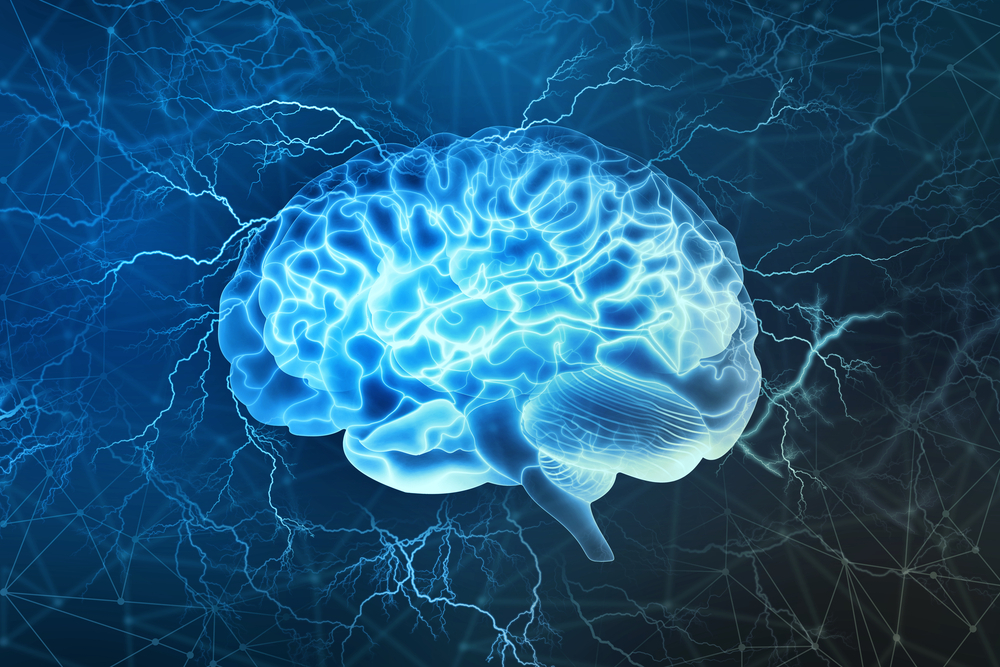
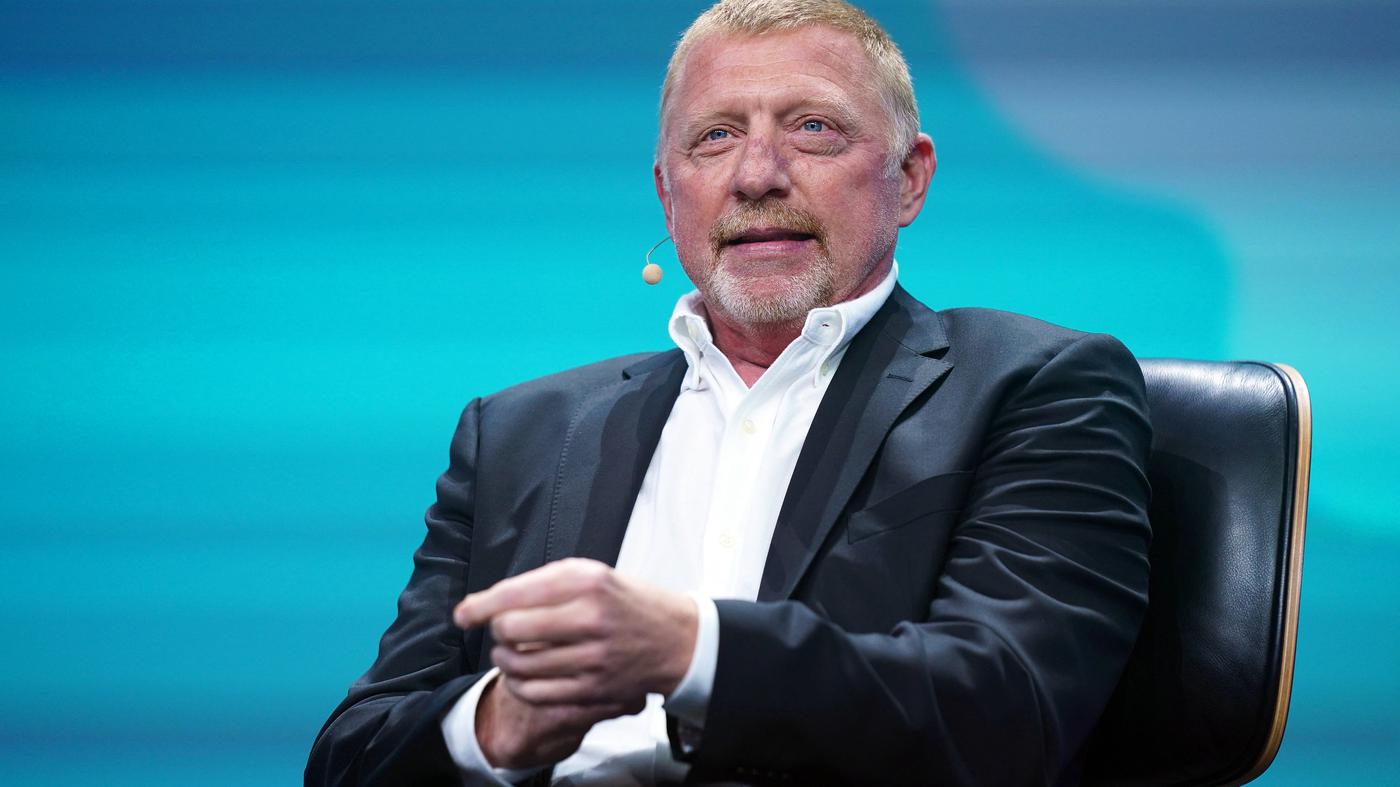

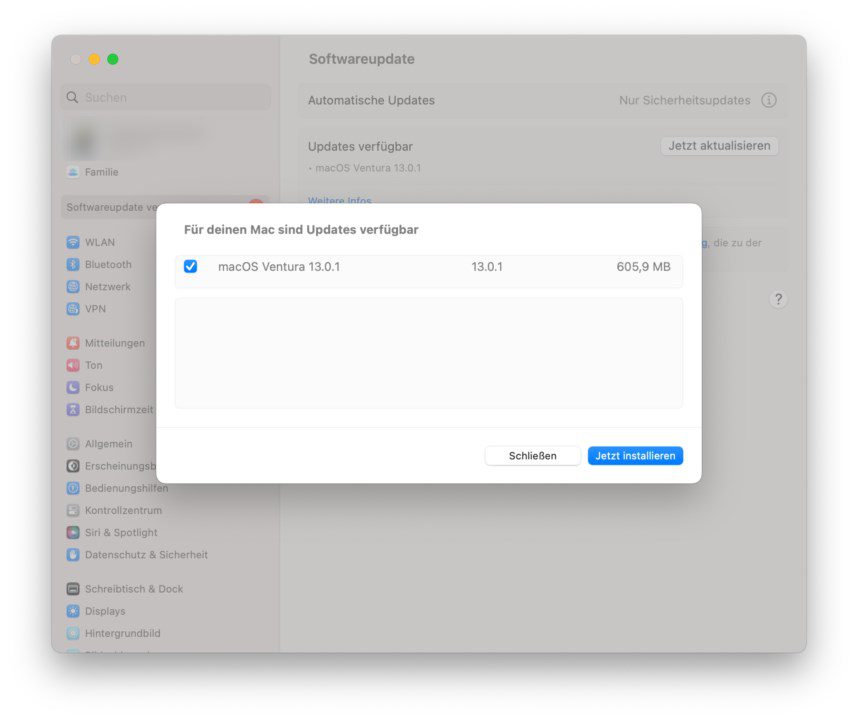
More Stories
Raspberry Pi5 as desktop replacement after 5 months
Windows 11: Update brings ads in start menu
Voyager 1 is once again sending data from deep space